To remove an active filter:
- Head to the "Active filters" panel at the top of every page
- Find the filter you want to remove

- Click on the filter tag to inactivate the filter
- The page refreshes and your patients are updated according to the remaining filters
You can remove all active filters by clicking on the "Clear all" button:
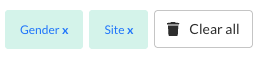
Was this article helpful?
That’s Great!
Thank you for your feedback
Sorry! We couldn't be helpful
Thank you for your feedback
Feedback sent
We appreciate your effort and will try to fix the article